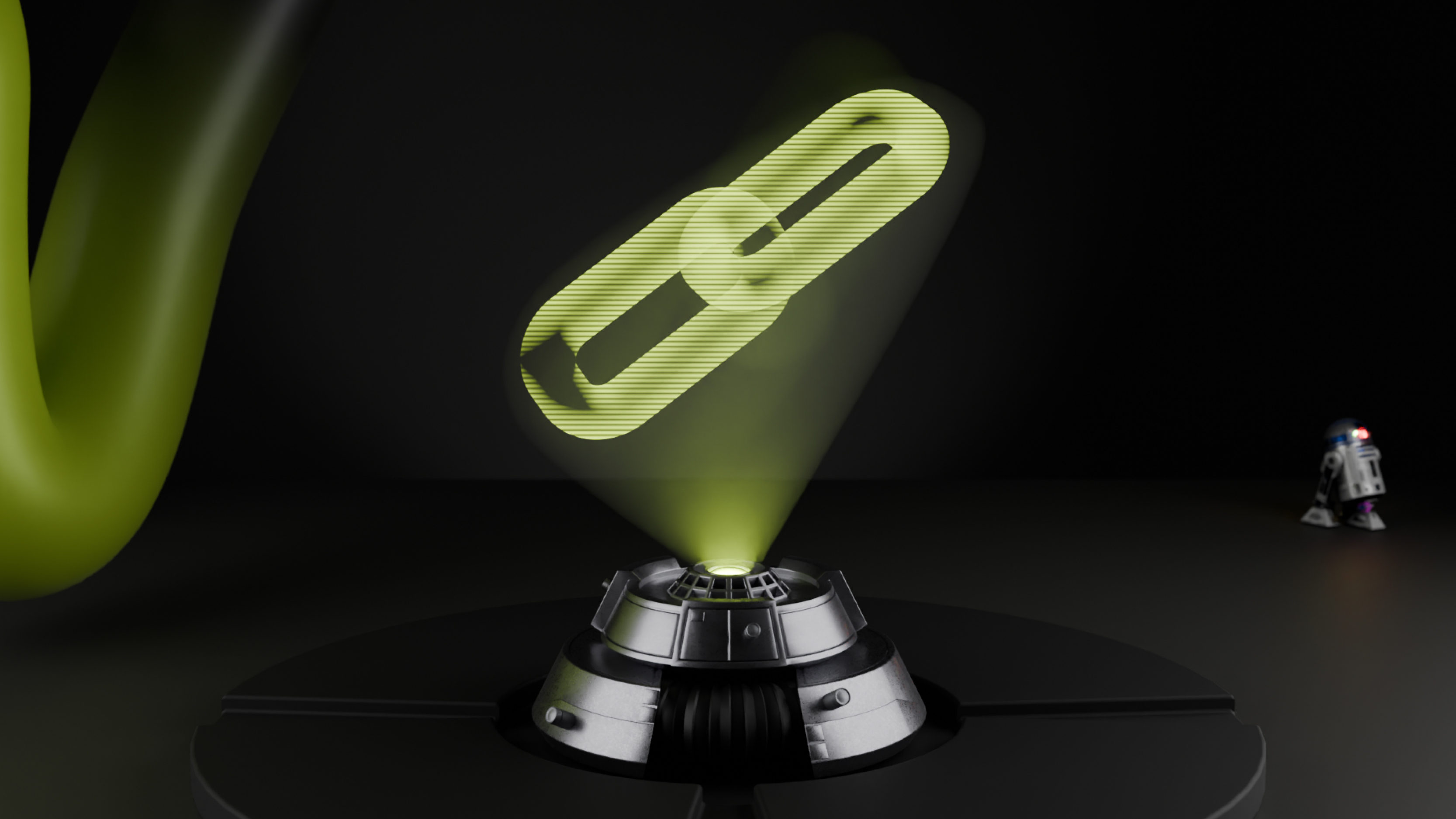5 quick-fire ways to reduce your PPC spend wastage
What is budget wastage? Budget wastage in PPC occurs when there’s an increase in your Google Ads cost, with no corresponding return. In essence, it’s unnecessary spending.
It can be caused by a variety of things, such as clicks on irrelevant searches, clicks that lead to a poor landing page, or improper use of automated bid strategies.
As with every PPC campaign, you want to get the most out of your money. PPC sometimes gets the unfair reputation of being ‘too costly’. In reality, failing campaigns may just have been poorly set up or managed, resulting in budget wastage and a high bill.
One of our main goals as PPC account managers is to make sure our Google Ads campaigns are generating not only a positive ROAS, but one that makes running a PPC campaign worthwhile. At Reddico, we like to think of it as out-thinking rather than out-spending.
In this post, we’ve put together five quick-fire ways to help reduce your PPC spend wastage to get you spending those pounds / dollars / yen most effectively.
1. Utilise Search Terms Report and update Negative Keyword lists regularly
This really is a no-brainer and the quickest way to reduce any spend on irrelevant search terms or clicks. You can do this in four simple steps:
Select a campaign (you can do this at campaign or ad group level) with a decent time range. We’d recommend in the last 30 days.
Select ‘search terms’ under the ‘keywords’ tab. You will be presented with the searches that triggered ads that were clicked on at least once.
Scan through the report and select any search terms you know are irrelevant.
Click ‘add as negative keyword’ and Google will give you the option to add the whole term as a negative, or edit the search term to include just the irrelevant keyword.
Monitor the search terms report regularly and watch your performance increase, as you’re only paying for clicks that are relevant for your business.
2. Check your match types
There’s a difference between ‘Broad Match’ and ‘Broad Match Modifier’ (even though we’re starting to question the real difference between exact and phrase since Google’s update on match types and close variants – but we won’t go into that in this post).
Broad match modifier option only shows ads in searches that include the words designated with a ‘+’ sign.
If you have all your keywords on ‘broad match’, I would highly recommend keeping an eye on the search terms report, as you may get a lot of unwanted variations.This will quickly sap your budget.
Again, Google recommends using a broad-to-narrow strategy when choosing match types. If your campaigns are limited by budget and you’re conscious of budget wastage, it may be worth testing phrase or exact match before expanding out if you find they’re not reaching a wide enough audience.

3. Understand the right and wrong time to use automated bidding strategies
This is a painful one because depending on the bid strategy you use, it can see your CPC soar or your full daily budget being spent (if it wasn’t spending previously).
I’m primarily talking about ‘Target CPA’, ‘maximise clicks’ and ‘maximise conversions’ bid strategies here, but this section is relevant to any smart bid strategy you select.
I’m a huge advocate of automated bidding strategies and have seen them work wonders for clients. In the same breath, not all of my selections on the right bid strategy have worked, and therefore you really do need to keep an eye on performance in its learning phase (with at least 14 days worth of running).
Again, why have you initially selected this bidding strategy? Was it recommended by Google in your Google Ads account? Were you seeing a campaign massively under-perform and hoped for a ‘quick fix’? Despite Google’s best practices with Smart Bidding, it’s not a case of selecting one, and you're good to go.
Ultimately, automation is best used for campaigns performing well, but have the opportunity to perform better. They’re not to be used for under-performing campaigns or even great performing campaigns where a current bid strategy (manual CPC or automated is working). This is because if your campaign is performing badly from the off, it’s likely that the data being used for automation isn’t going to optimise your campaigns very well.
Having a good campaign structure, with accurate tracking and reliable conversion data from the outset, will provide AI the best opportunity to work at its optimum level.
Besides, if you have a great campaign running, why fix what isn’t broken? Implementing or changing your smart bid strategy may negatively affect this campaign and could send you back to square one.
Lastly, for automation to really work its magic, it needs a human eye, so make sure you’re regularly checking in on how it’s performing and updating where appropriate.

4. Page Speed improvements
Now, this isn’t something you can directly impact with changes in your Google Ads account, but it’s still worth checking out your site’s page speed.
Why? Well, whilst the whole landing page experience is an important measure from Google Ads in terms of your Quality Score and Ad Rank, low page speed can increase bounce rate, and waste that all important click you’ve paid for.
With ‘decreasing your landing page load time’ being one of the factors Google really cares about, it has been tested and proven that poor page speed directly correlates with a decrease in revenue.
Google has also mentioned this, stating that ‘faster landing pages typically lead to more conversions’. It’s a hidden menace, but one you can’t afford to ignore when tackling budget wastage.
5. Last but not least… implement scripts to discover errors
Scripts can have their pros and cons, but they are ultimately handy. We use a great script from brain labs in all of our accounts.
This script checks for mistakes on landing pages by scanning messages you’ve asked it to check for, i.e. ‘no products found’ or ‘whoops... out of stock’, and sends you an email if it finds any of these instances.
This can also be particularly useful if you’re going through a site migration. Google Ads will pick up if your destination URL isn’t working and will let you know that your ads are disapproved... but it’s always worth beating them to it!
Additionally, Google Ads won’t necessarily pick up landing pages that no longer have filters that work, if a category no longer exists, if your product is out of stock, or even if your copy is out of date (i.e. mentions of Christmas or Easter). These are unlikely to return 404 errors (meaning they go unnoticed), but likely to lead to a very high bounce rate.
Final thoughts
These are some of the best ways you can cut back on budget wastage. And while there are other tricks you can employ, few will be as effective as the five we’ve covered here, regardless of your goals.
This blog post is mainly written with Google Ads in mind, but can certainly be applicable if you’re running campaigns on Microsoft Ads too. Go through these top tips within your account, and, if you get stuck – ping us an email to see how we can help.
Sign-up to Reddico News
To keep up-to-date with the latest developments in the world of SEO, our insights, industry case studies and company news, sign-up here.