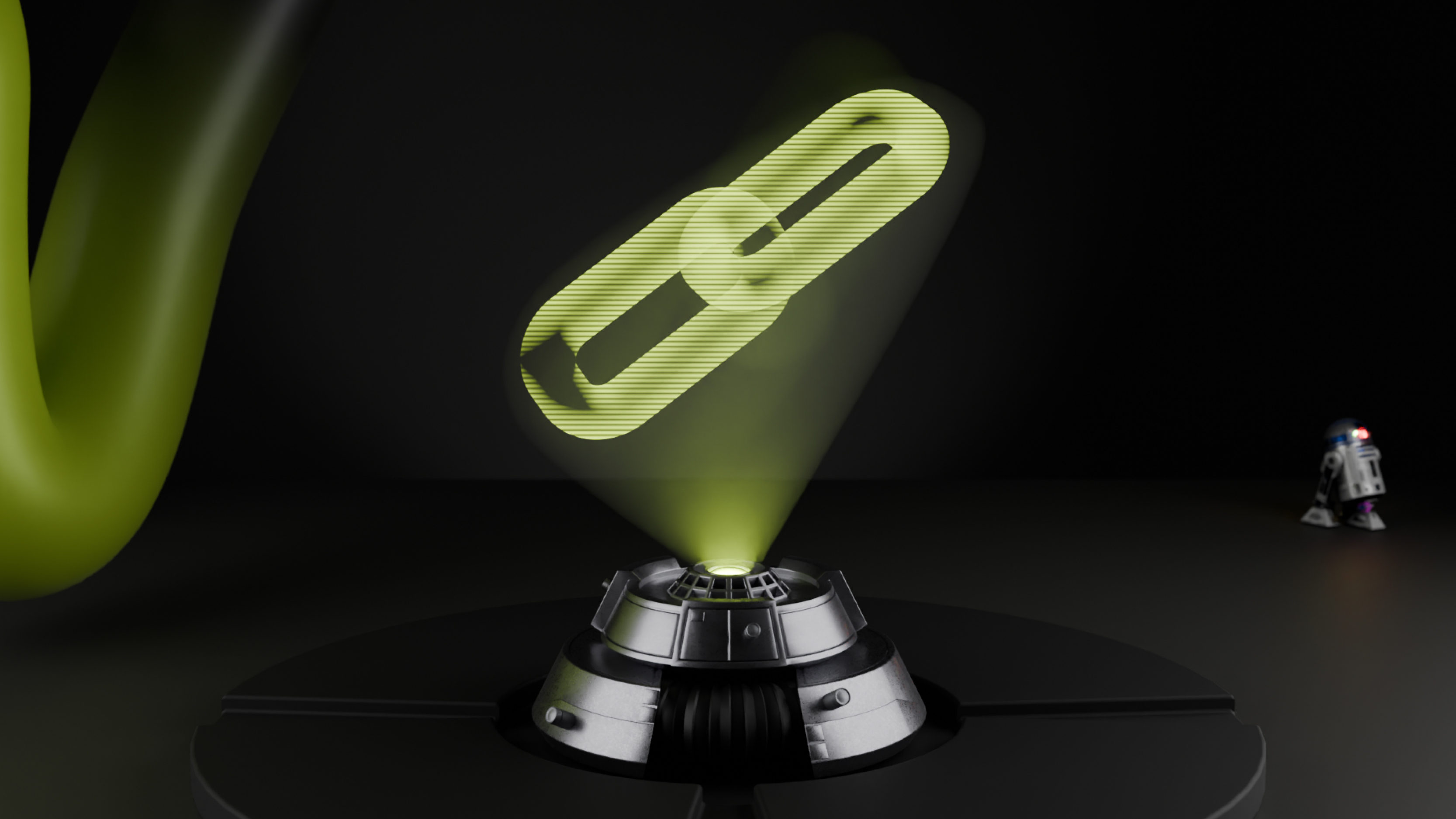Need-to-know February updates to Google Merchant Centre
Over the past 12 months, Google Merchant Centre has had a bit of an overhaul – in a good way. That’s not only in regards to navigational aspects. February 2020 has seen a change in the type of information we can now access and opened up further feed options. We feel it’s worthy of a blog post, so let’s take a look at what these changes could mean for your campaigns.
Price competitiveness tool
Currently still in beta, you can now see how your product pricing compares to your competitors’ in Google Shopping.
Google measures the benchmark price to be the average click-weighted price for a product across all merchants, who advertise that product using shopping ads.
A no-benchmark price indicates that there's not enough data to calculate the benchmark price for this product. You can also download the price competitiveness data at the product level (only showing for products where a benchmark metric is available).
This is helpful to know, as it highlights if any products could benefit from a price change based on the benchmark price of competitors (and their profitability). This allows you to bid competitively on products you know you are advertising cheaper for than the other merchants in Google Shopping, which enables you to maximise your conversion opportunities.
In addition, your pricing of product decisions can now be influenced by what other merchants are doing: either priced too high or running special offers.
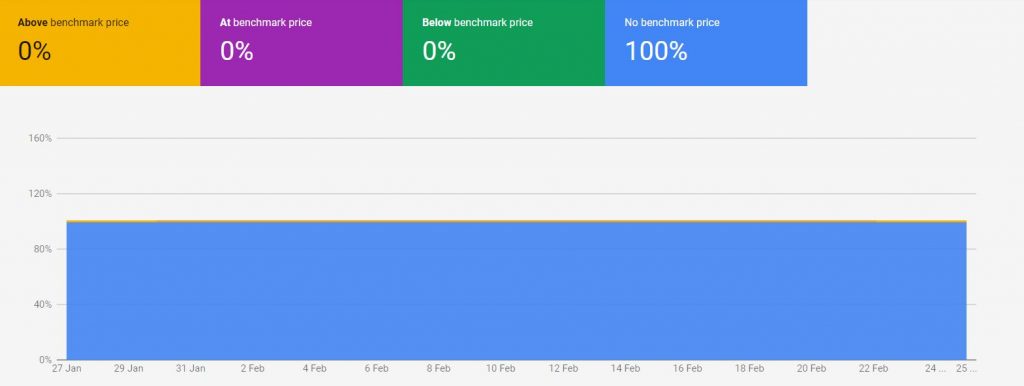
Google provides more detailed information on the update. We think it’s a great addition to Google Merchant Centre.
Best sellers report
Google now shows you the most popular products and brands in Google shopping, and tells you if it’s in your feed or not.
This is also still in beta, and works well if you can filter down your product easily. Currently you can filter by country and category. If you have a niche product that doesn’t quite fit into one of Google's pre-set categories, this may prove slightly difficult to see the benefits from.
Overall, the aim of the best sellers report is to provide greater insight about products that you could add to your own inventory. If there’s a popular product already in your inventory, then it makes sense to use this data to help you bid more competitively. More information on how to use the report can be found here.
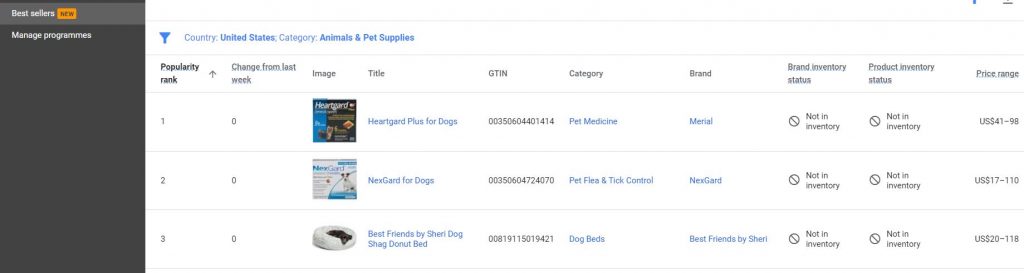
Both updates for market insights are beneficial to merchants –the more data we have, the better we can optimise campaigns, right? However, these tools are only advantageous if Google has the data for your products.
If you’re seeing 100% of products with ‘no benchmark price’, the tool is pretty redundant. On the same point, if you sell a very niche product, chances are other products in the best sellers report aren’t going to match.
Add products directly into Google Merchant Centre... without a feed
I’m genuinely surprised at this update and, to be honest, it’s been a long time coming. Not only can you now enter products manually, you can also edit that item individually.
This is probably best utilised for merchants who will be advertising a small number of products, or additional products that you wouldn’t be able to add into a feed. This also means that you can have your feeds, as well as your individual products that you’ve added.
However, there are a few things to keep in mind:
Do not have an expiry date, unlike feed offers that you have to schedule fetch
Not available for local inventory ads
Feed rules don’t apply to these manually inputted items
Cannot be combined with inventory feeds
Multi-client accounts are not eligible
We’ve yet to use this, and would probably still opt for the Google Sheet method as a next step if you’re new to Google Merchant Centre. However, this is good for clients if you enter the product information you know, and they can add in the GTIN, MPN, SKU etc. that you maybe wouldn’t have access to.
As always, when using this tool, make sure you always provide the highest quality information that is the same as what appears on your landing page.
If you need any help on setting up a Google Merchant Centre account or Google Shopping campaign, let us know.
Sign-up to Reddico News
To keep up-to-date with the latest developments in the world of SEO, our insights, industry case studies and company news, sign-up here.