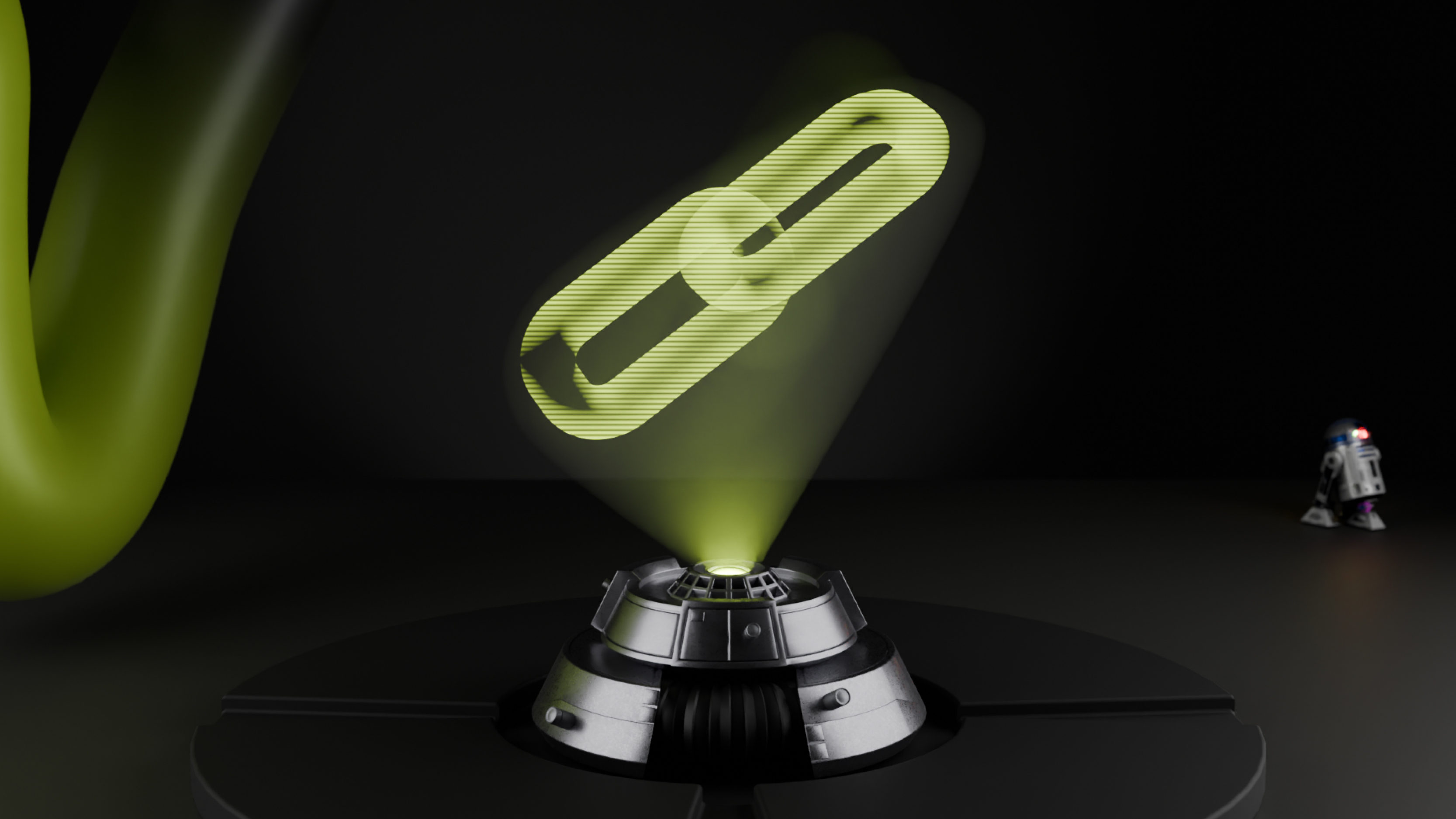Google Ads grant – Why you need one if you’re eligible
What is a Google Ads grant? If you’re a non-profit, Google will give you $10,000 USD of in-kind advertising spend each month to reach your goals.
Your objectives will vary. They could be things like:
Generating revenue or donations
Increasing volunteer numbers
Supporting your fundraising efforts
Raising awareness of your brand or service
Whatever it is that supports your overall mission, a Google Ads Grant will go a long way to helping you. You will be reaching the right people at the right time, as they search for your non-profit or services on Google.
Google has a variety of success stories from the grant. Some of the most famous include the nationwide campaign run by the Samaritans, who saw 1,700 volunteer sign ups and 10% online donations in one year, and Fuse School, who reported a 73% website traffic increase.
These case studies demonstrate the real impact a Google Ads Grant campaign can have for both small and large organisations. But are you eligible?
Eligibility
Google Ad Grants is part of the Google for Non-profits programme. To qualify for a Google Ads Grant, your organisation must:
Be based in a country where a Google Ads Grant is available
Begin by applying to Google for Non-profits
Get a TechSoup validation token (filled in by the Charity)
Hold valid charity status. Please see the Google for Non-profits site for definitions of charity status
Acknowledge and agree to Google’s required certifications regarding non-discrimination and donation receipt and use
Have a live website with substantial content
Enrolment
There are two parts to the activation of the Google Ads Grant:
Part 1: Pre-Qualification Survey and Google Ads Account creation
Part 2: Create the campaigns in your account
Once you have completed both parts, you’re ready to submit your account for review. If it comes back unsuccessful, you have the opportunity to revise the issues for future reviews.
More information on how to set up your account can be found here.
Policies, guidelines and requirements
Policies:
Have mission-based campaigns
High quality website
Active Account Management
Guidelines:
Your ads will be entirely text-based (no videos or images)
They’ll appear only on Google search results pages
All campaigns must be keyword-targeted (no single keywords in an ad group as these will be too broad)
You’ll receive $10,000 USD of in-kind Google Ads advertising each month
Requirements:
Maintain 5%+ Click Through Rate (CTR)
Keyword Quality Score above 3
So there you have it. It may seem like a long process, but in the long run, it’s definitely worth it. And if you’re a non-profit who doesn’t have the time to implement this, or doesn’t know where to start, please email us and we’d be happy to advise.
Sign-up to Reddico News
To keep up-to-date with the latest developments in the world of SEO, our insights, industry case studies and company news, sign-up here.